Visualization: Gini Index
- 5 minsOverview:
Visualization for data from World Bank, Development Research Group. 
Manipulation
n = 1970
while (n < 2015){
df[,paste0(n,"-",n+4)] = rowMeans(df[,as.character(n:(n+4))], na.rm = TRUE)
n = n + 5
}
df[,paste0(2015,"-",2017)] = rowMeans(df[,as.character(2015:2017)], na.rm = TRUE)
Create columns for 5-year time span by while loop and rowMeans.
Visualization
Option1: Animation
Gather the columns for Year, replace NA with 0 and then plot it.
library(gganimate)
df.anime <- df %>% gather(key = "Year", value = "Gini", as.character(1970:2017)) %>% select(Country, Year, Gini)
df.anime[,-1] %>% sapply(function(x){ifelse(is.na(x),0,x)}) %>% sapply(as.numeric) -> df.anime[,-1]
a <- df.anime %>%
ggplot(aes( x = Country, y = Gini, fill = Country)) +
geom_bar(stat = "identity") +
coord_flip() +
labs(title = 'Year: {frame_time}', x = 'Gini index', y = 'Country') +
transition_time(as.integer(Year)) +
ease_aes('linear')
animate(a, fps=4)
anim_save("~/animation.gif")
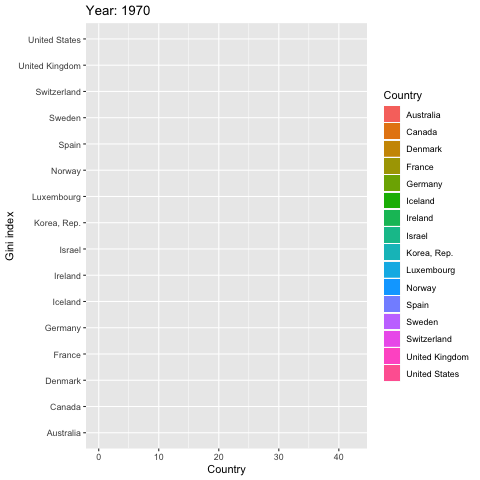
Fancy but not informative.
Option2: Bar chart
To make bar chart ordered in each facet, we need to set up a little bit.
df.bnime <- df %>% gather(key = "Year", value = "Gini", (ncol(df)-9):ncol(df)) %>% select(Country, Year, Gini)
df.bnime[,3] %>% sapply(function(x){ifelse(is.nan(x),0,x)}) %>% sapply(as.numeric) -> df.bnime[,3]
### set up
reorder_within <- function(x, by, within, fun = mean, sep = "___", ...) {
new_x <- paste(x, within, sep = sep)
stats::reorder(new_x, by, FUN = fun)
}
scale_x_reordered <- function(..., sep = "___") {
reg <- paste0(sep, ".+$")
ggplot2::scale_x_discrete(labels = function(x) gsub(reg, "", x), ...)
}
### graph
df.bnime %>%
ggplot(aes( reorder_within(Country,Gini,Year), Gini, fill = Country)) +
geom_bar(stat = "identity") +
coord_flip() +
scale_x_reordered() +
labs(x = 'Gini index', y = 'Country') +
facet_wrap(~Year, scales = "free")

Much better!
Reference
gganimate
Reorder an x or y axis within facets